How can I play youtube videos when the screen is off on my android device?
When your turn off your phone's screen, youtube videos will stop playing along with your apps. However, if you still want to listen to the audio of the video, you can do so by following these steps:
Step #1:
Open browser (Chrome, Opera, Firefox, Brave...) and open your youtube video in this browser. Then click on the three dots icon located in the top-right corner (see below image)
Select "Desktop site" option, after which browser will reload to run youtube video in its PC version.
Step #2:
Then, when you back to your home screen (tap on the home icon on your phone), you will see something like this:
Now you can tap "play" to play the video, and then turn off your screen to continue listening.
In "Manage notifications", make sure to check the "Allow notifications" option:

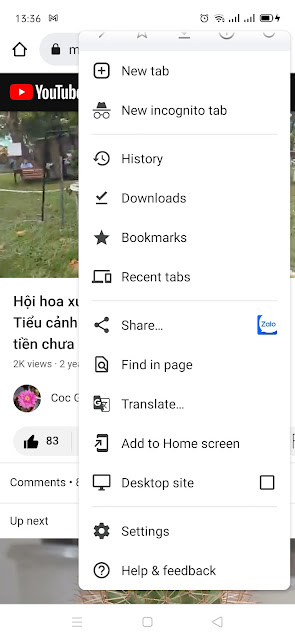




0 Comments
Đăng nhận xét